Accessible Video
There are four elements that a video may need to be considered accessible:
- captions
- subtitles
- transcripts
- audio descriptions
While not every video needs every element, the WCAG 2.1 standard states under Guideline 1.2 that alternatives must be provided for time-based media such as videos.
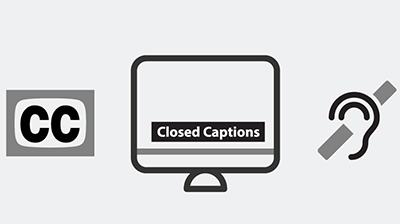
Captions:
- Display all audio information including sound effects or music
- Identify speakers
- Are displayed in the same language as the audio
- Can be either “closed” (able to be turned on or off by the user) or “open” (on all the time)
- Include timing data to be displayed at the appropriate time of audio and video
Video Example: Captions
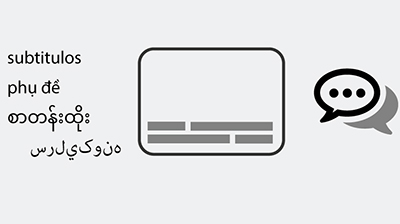
Subtitles:
- Display only spoken content
- Are often (but not always) in a language other than the language of the audio
- Can be turned on or off by the user
Video Example: Subtitles
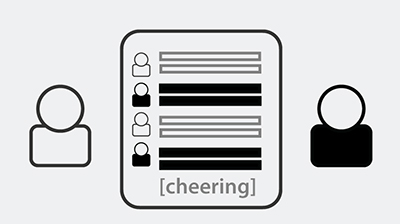
Transcripts:
-
Transcripts are a text version of the video, that indicate who is speaking and other sounds that occur.
-
Audio only files require a transcript that is traditionally published on the same page, or as a downloadable text file.
Video Example: Transcripts
(select ... under the video, then click on Open Transcript)
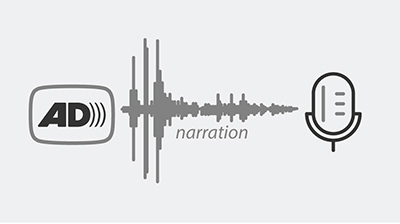
Audio Descriptions:
- An audio description is a verbal description of essential visual information necessary to understand the story and purpose of the video. (The door slowly opened behind her.)
- The narrator describes important visual elements as they occur. (The leaves were rustling in the trees)
Video Example: Audio Descriptions
1. Transcripts
Basic transcripts are a text version of the speech and non-speech audio information needed to understand the content. Descriptive transcripts also include text description of the visual information needed to understand the content. Descriptive transcripts are required to provide video content to people who are both deaf and blind.
2. Captions
Captions are a text form of audio information in video and animations. This includes the words that are spoken, who is speaking when it is not evident, and important sounds like music, laughter, and noises. Captions must be synchronized with the visual content to contextualize them.
Captions must be made available with pre-recorded and live video content. Voice recognition software can help create captions for some type of videos. Sometimes such voice recognition software is built into the computer or social media platform. Automatically-generated captions often need editing. For many languages there are captioning services, often also remote services.
Who Depends on Captions
- People who are deaf and cannot hear the audio.
- People who are hard of hearing and cannot hear some of the content.
- People with cognitive and learning disabilities who need to see and hear the content to better understand
How Captions Works
Captions must be made available with pre-recorded and live video content. Voice recognition software can help create captions for some type of videos. Sometimes such voice recognition software is built into the computer or social media platform. Automatically-generated captions often need editing. For many languages there are captioning services, often also remote services.
3. Subtitles
Subtitles are mainly used to accommodate language barriers, translating the audio content. While same language subtitles can help some deaf people, they typically do not provide sufficient information.
Note: In some countries, captions are called subtitles, which is why you may see closed captions appear when you press the “Subtitles” button on your television remote.
video - subtitles
4. Audio Descriptions
Primarily used by blind people, audio description (AD) describes important visual elements in the same way that captions capture important sound for deaf people. For example, audio description would announce movements or scene changes such as someone walking in or out of a room, body language, text on screen, etc.
The following video provides a good example of an audio described YouTube video.
video - audio description
Making Videos Accessible
All videos should meet a basic level of accessibility which means, a transcript and captions should be provided.
Accessibility for blind or visually impaired people can be improved further using audio description. However, not all content benefits from audio description. If the video is of an interview where someone is standing still talking, or the narrator is describing what is happening themselves, audio description isn’t needed. Audio description typically fits into natural pauses in the audio, but sometimes that’s not enough time to describe everything, so a second video with extended audio description may be needed.
Another option that some people choose to add to their videos for greater inclusivity is sign language interpretation, where a small inset video of someone signing the speech is added. This falls under WCAG 2.1 AAA, meaning CPABC does not have to comply to this guideline.
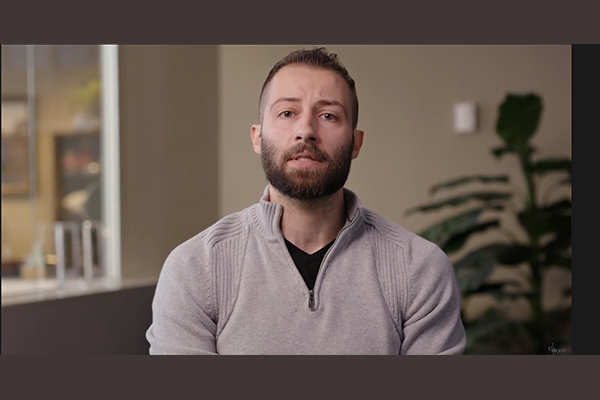
WCAG Audio and Video Accessibility Guidelines
- Understanding Success Criterion 1.2.1 [Audio-only and Video-only (Prerecorded)]
- Understanding Success Criterion 1.2.2 [Captions (Prerecorded)]
- Understanding Success Criterion 1.2.3 [Audio Description or Media Alternative (Prerecorded)]
- Understanding Success Criterion 1.2.4 [Captions (Live)]
- Understanding Success Criterion 1.2.5 [Audio Description (Prerecorded)]
- Understanding Success Criterion 1.2.6 [Sign Language (Prerecorded)]
- Understanding Success Criterion 1.2.7 [Extended Audio Description (Prerecorded)]
- Understanding Success Criterion 1.2.8 [Media Alternative (Prerecorded)]
- Understanding Success Criterion 1.2.9 [Audio-only (Live)]